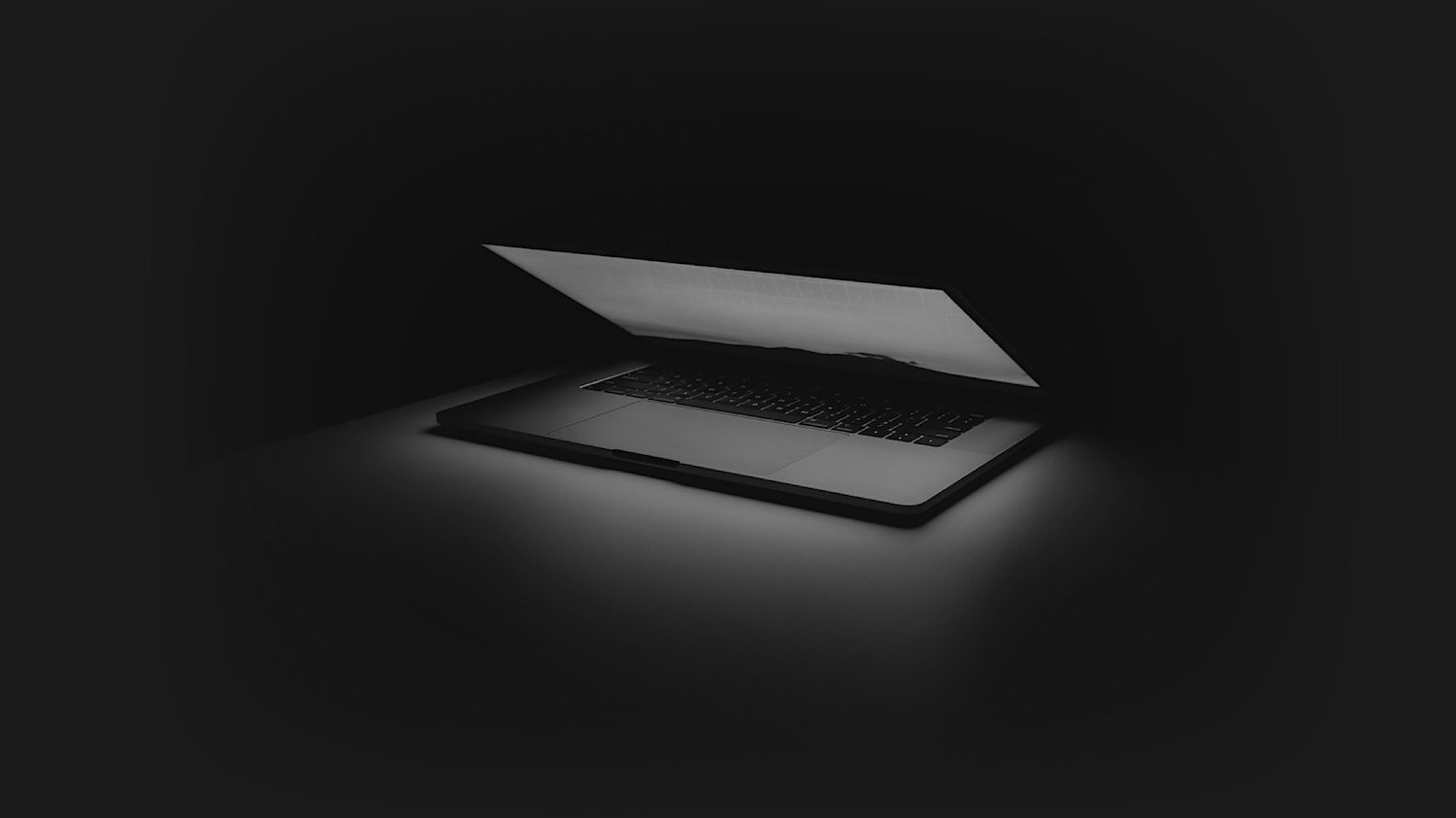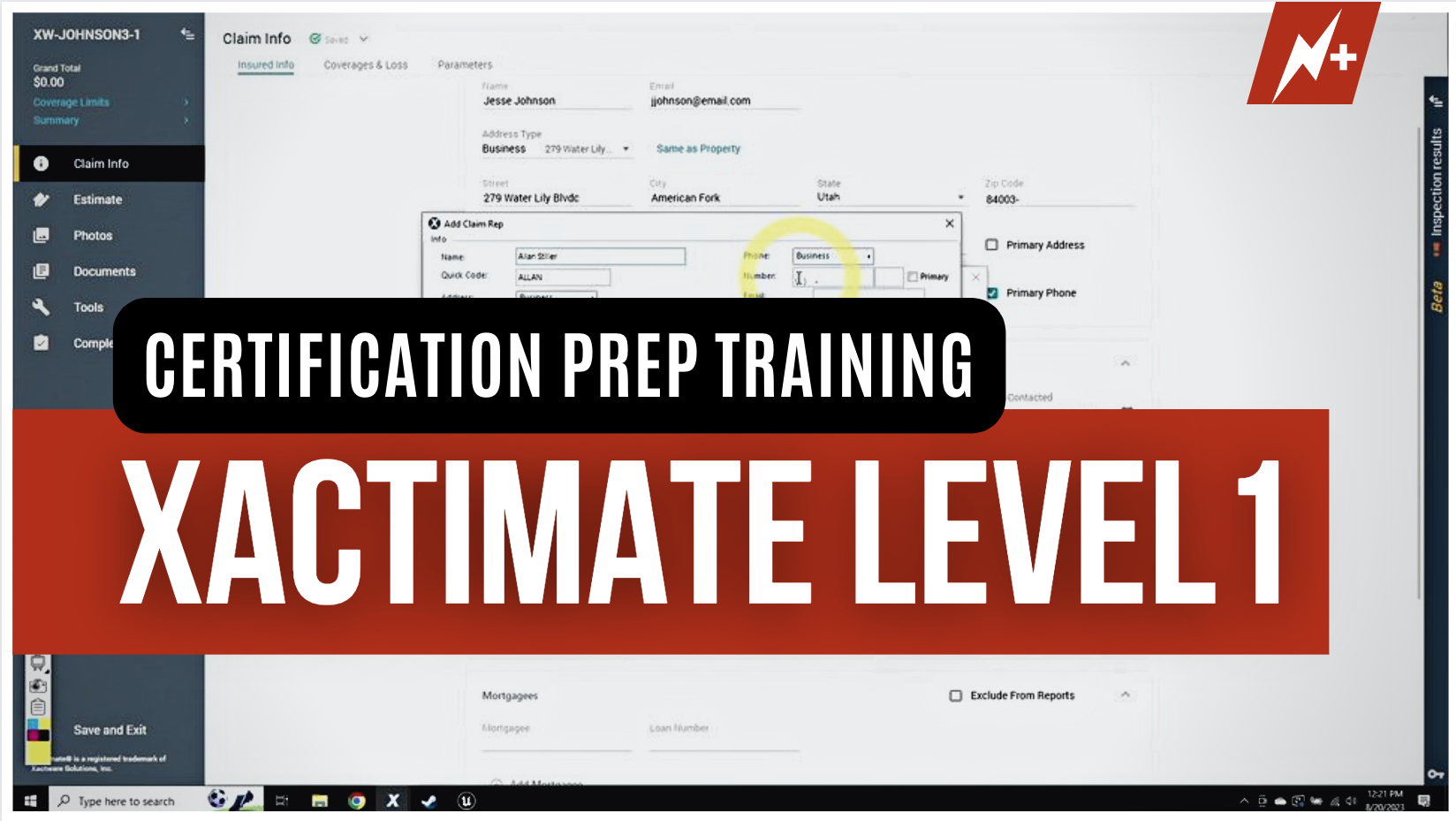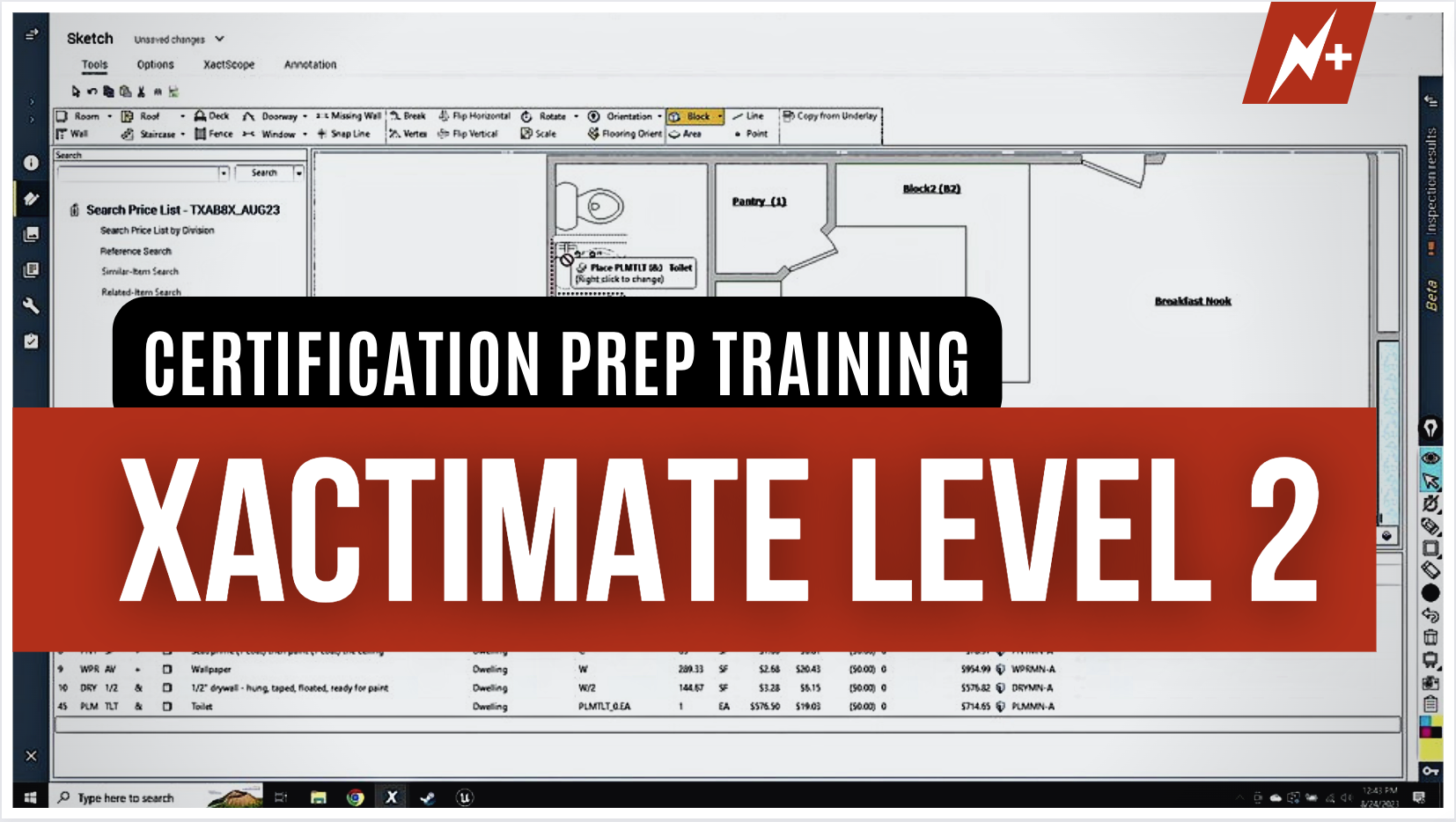Xactimate is currently the gold-standard for estimating software for the vast majority of property losses.
As a new adjuster hoping to get deployed, you MUST be proficient in Xactimate.

advanced xactimate For adjusters
Xactimate Level 1 & 2 certification training
The ONLY Xactimate Certification Program
created specifically for property adjusters - desk or field.
We teach you not only how to ace your user certification exams, but also how to use Xactimate’s features in the context of actual insurance claims - no PA or contractor-centered stuff you won’t be using in the field.
Get your training, exam prep, and proctored certification exam, all in one place with AdjusterTV’s Advanced Xactimate For Adjuster Program.
Don’t just learn the buttons. Learn how to become an Advanced Property Estimator.
FAQ
-
Xactimate is currently the gold-standard for estimating software for the vast majority of property losses.
As a new adjuster hoping to get deployed, you MUST be proficient in Xactimate.
Self-study is a great place to start, but as a new, untested adjuster, passing the Xactimate User Certifications is the only way to PROVE your proficiency to IA firms.
Anybody can get a license and call themselves an adjuster. Set yourself apart by showing up with these non-negotiable skills already nailed down.
Fun Fact: most new IA’s are NOT Xactimate Level 2 Certified.
By completing the certification program, you are giving yourself the competitive edge above the hundreds of other untested adjusters waiting around on multiple IA firm’s rosters, hoping to be given their big break.
But it’s not just the firms you have to impress. Some carriers (the insurance companies the firms are serving) won’t use adjusters who aren’t at least level 2 certified - that’s an exclusive group, and a small pool of deployment-ready people that you want to be in!
Besides the obvious resume-building factor, you will also be thanking yourself when you show up on your first storm already knowing your way around Xactimate.
You do not get paid until you close a claim - and to do that you must be able to easily navigate Xactimate’s estimating software.
-
AdjusterTV offers an all-in-one Xactimate Level 1&2 certification program, called Advanced Xactimate For Adjusters.
We don’t just teach you the buttons…
AdjusterTV’s Advanced Xactimate For Adjusters is the only Xactimate level 1 & 2 certification training program created specifically for becoming a property adjuster - desk or field!
We teach you not only how to ace your user certification exams, but also how to use Xactimate’s features in the context of actual insurance claims - no PA or contractor-centered stuff you won’t be using in the field.
Looking for low-cost training to start?
Self-paced, low cost, comprehensive Xactimate training for beginners (all without having to travel or stay in a hotel.)
In this first-of-its kind, field-ready video training series, learn all the basics you need to get fully up and running in the latest version of Verisk's Xactimate X1.
Exclusively available in AdjusterTV Plus.
Adjuster TV Presents
Field-Ready Xactimate
Xactimate Technical specifications
Xactimate can be used on any desktop, laptop, tablet PC, convertible, or netbook that supports these system requirements.*
Xactimate and other Xactware products are not supported on Mac Operating Systems. Xactware products work with a number of Windows operating systems, which are listed below. (Xactware does support machines using a dual boot configuration as long as only one operating system is running at a given time, and as long as that operating system is supported.)
Important note: If your system is an enterprise solution as administered by a dedicated IT team, contact your Xactware account manager before proceeding with setup.
If you do not have a systems administrator or account manager, but still have questions, please reach out to Xactware support at 1-800-710-9228.
System requirements
Processor
A quad-core x64-bit processor (examples: Intel Core i5 or Core i7, AMD A10 or FX)
Video Card
Open GL 2.0-compatible graphics with 512 MB of VRAM and latest drivers (examples: ATI X1600 Pro or NVIDIA 7800 GTX ) or equivalent integrated graphics
Memory
16 GB of RAM or more
Hard Drive
30 GB of continual free space and a solid-state drive
Resolution
Monitor resolution set at 1920x1080 with 100% scaling or set at a similar or higher quality
Internet
A broadband Internet connection
*Always check the latest tech specs for Xactimate at https://www.xactware.com/en-us/solutions/claims-estimating/xactimate/system-requirements/